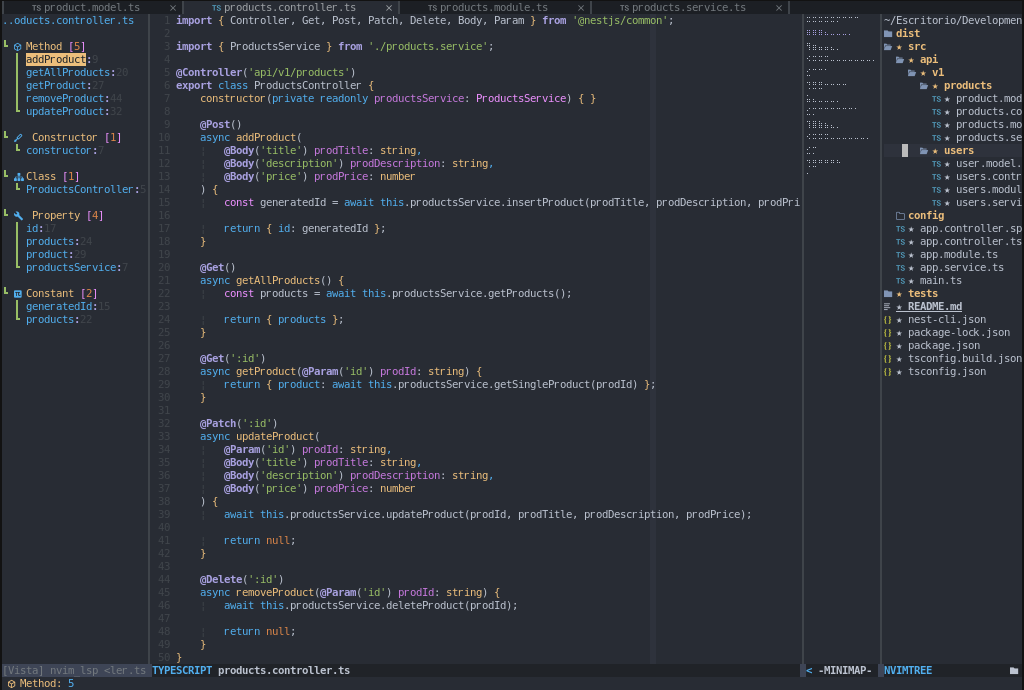|
|
4 years ago | |
|---|---|---|
| assets | 4 years ago | |
| autoload | 4 years ago | |
| colors | 4 years ago | |
| config | 4 years ago | |
| doc | 4 years ago | |
| docs | 4 years ago | |
| logs | 4 years ago | |
| lua | 4 years ago | |
| sessions | 4 years ago | |
| .gitignore | 4 years ago | |
| LICENSE | 4 years ago | |
| README.md | 4 years ago | |
| doomrc | 4 years ago | |
| init.vim | 4 years ago | |
| install.sh | 4 years ago | |
README.md
Table of Contents
Introduction

It is a story as old as time. A barely new vimmer that is afraid to configure Neovim and make it work out-of-the-box without problems, that gets the solution to his configuration problems. This is his configuration.
Doom Nvim is a Neovim port of the doom-emacs framework. Its goal is to add useful functions to Neovim to start working in a stable and efficient development environment without spending a lot of time configuring everything.
Its design is guided by these mantras:
- Gotta go fast. Startup and run-time performance are priorities. That is why Doom Nvim uses Lua instead of Vimscript for its configurations and searches for tiny but powerful plugins.
- Your system, your rules. You know better than a third party what is convenient for you. At least, Doom hopes so! It won't automatically install system dependencies (and will force plugins not to do so either if they have any external dependencies).
Acknowledgements
- hlissner per doing Doom Emacs ❤️.
- romgrk per doing a port to Vim of the Doom One colorscheme from Doom Emacs.
Features
- Minimalistic good looks inspired by modern code editors.
- Curated and sane defaults for many packages.
- A modular organizational structure for separating concerns in your config.
- A declarative and powerful [package management system]
(powered by
packer.nvim). - Opt-in LSP integration for many languages by using the new built-in LSP included on Neovim Nightly.
- Support for almost all programming languages with a very short startup time because it automatically detects which one to load based on the filetype!
- An Emacs which-key like plugin to manage your
keybindings, centered around leader prefix key (SPC). - Per-file indentation style detection and editorconfig integration. Let someone else argue about tabs vs spaces.
- Project-management tools.
- Project search (and more) utilities, powered by telescope.nvim.
Prerequisites
- Curl 7.x
- Git 2.23+
- Neovim Nightly 0.5.0 (for Neovim 0.4.x see the nvim-0.4 branch coming soon)
- GNU
find - OPTIONALS:
Doom is comprised of ~35 optional modules, some of which may have additional dependencies. Please visit their documentation.
Install
Simply run the following command:
curl -sLf https://raw.githubusercontent.com/NTBBloodbath/doom-nvim/main/install.sh | bash
Then read our Getting Started guide to be walked through installing, configuring and maintaining Doom Nvim.
NOTE: If you want to see all the available commands in the installation script, then use bash -s -- -h instead of just bash
Getting help
Neovim is not very difficult. Although you will occasionally run into problems if you are not an advanced vimmer. When you do, here are some places you can look help:
- Our documentation covers many use cases.
- The Configuration section covers how to configure Doom Nvim and its packages.
- The Package Management section covers how to install and disable packages.
- Search the Doom Nvim's issue tracker before opening a new issue to see if your issue was already been reported and to avoid duplicating issues.
Contribute
- I really ❤️ pull requests and bug reports (please see the Contributing Guidelines before contributing)!
- Don't hesitate to tell me my Lua coding style sucks, but please tell me why (I am new to Lua, I may have some bad practices that can be fixed in code).