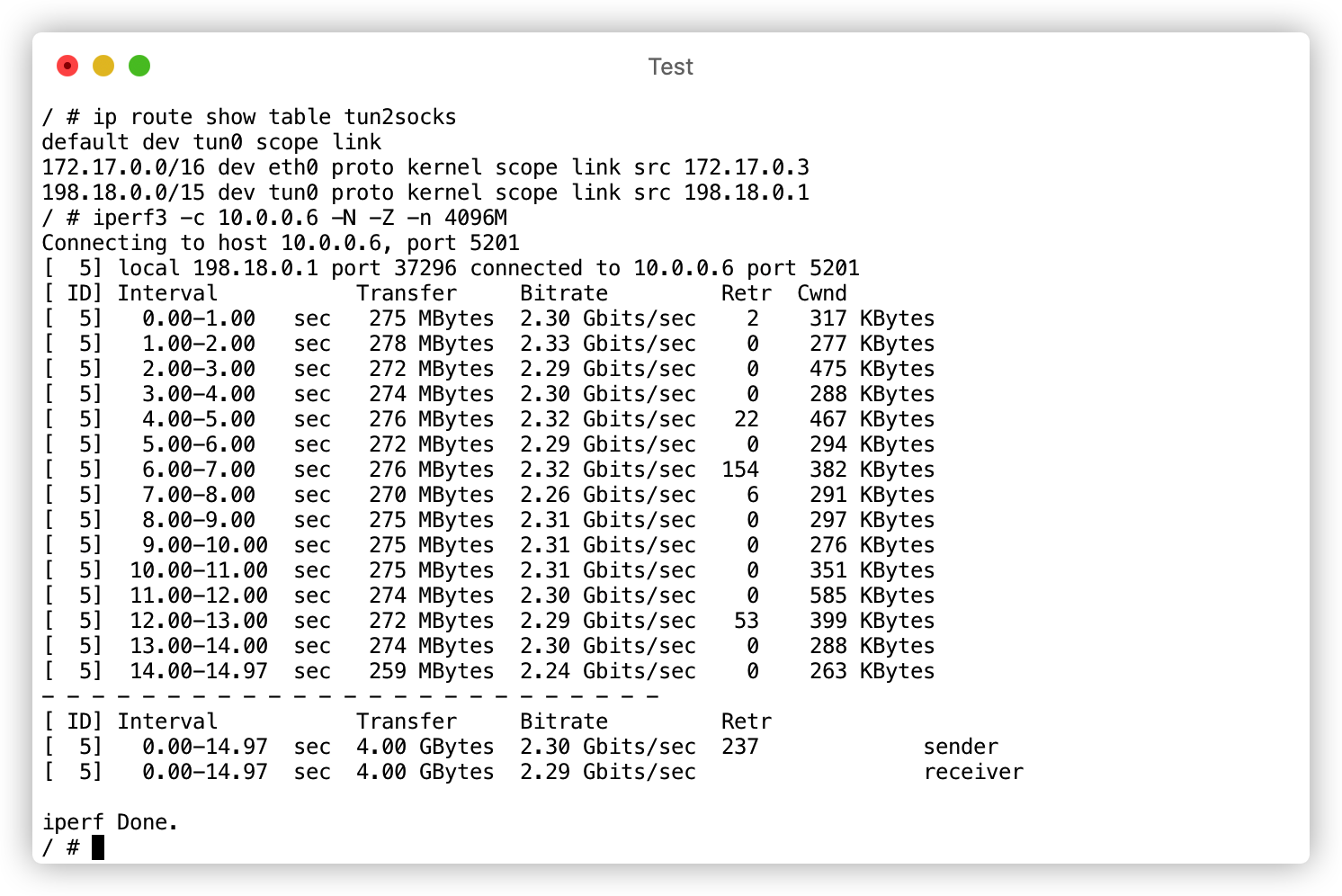gfwproxyshadowsocksdocker-imagegogolanggvisornatnetworksocks4socks5tcpip-stacktortun-devicetun2sockstunneludpwireguard
You can not select more than 25 topics
Topics must start with a letter or number, can include dashes ('-') and can be up to 35 characters long.
|
|
4 years ago | |
|---|---|---|
| .github/workflows | 4 years ago | |
| assets | 4 years ago | |
| docker | 4 years ago | |
| internal | 4 years ago | |
| pkg | 4 years ago | |
| scripts | 4 years ago | |
| .dockerignore | 4 years ago | |
| .gitignore | 4 years ago | |
| Dockerfile | 4 years ago | |
| LICENSE | 4 years ago | |
| Makefile | 4 years ago | |
| README.md | 4 years ago | |
| go.mod | 4 years ago | |
| go.sum | 4 years ago | |
| main.go | 4 years ago | |
README.md
tun2socks
A tun2socks powered by gVisor TCP/IP stack.
Features
- ICMP echoing
- IPv6 support
- Optimized UDP transmission for game acceleration
- Pure Go implementation, no more CGO required
- Router mode, routing all the traffic in LAN
- Socks5, Shadowsocks protocol support for remote connections
- TCP/IP stack powered by gVisor
- Up to 2.5Gbps throughput (10x faster than v1)
Requirements
| Target | Minimum | Recommended |
|---|---|---|
| System | linux darwin | linux |
| Memory | >20MB | >128MB |
| CPU | amd64 arm64 | amd64 |
Performance
iPerf3 tested on Debian 10 with i5-10500, 8G RAM
How to Build
build from source code
Go compiler version >= 1.15 is required
$ git clone https://github.com/xjasonlyu/tun2socks.git
$ cd tun2socks
$ make
build docker image
$ docker build -t tun2socks .
or
$ docker build -t tun2socks -f ./docker/Dockerfile.aarch64 .
QuickStart
Download from precompiled Releases.
With Docker
Since Go 1.12, the runtime now uses MADV_FREE to release unused memory on linux. This is more efficient but may result in higher reported RSS. The kernel will reclaim the unused data when it is needed. To revert to the Go 1.11 behavior (MADV_DONTNEED), set the environment variable GODEBUG=madvdontneed=1.
create docker network (macvlan mode)
docker network create -d macvlan \
--subnet=172.20.1.0/25 \
--gateway=172.20.1.1 \
-o parent=eth0 \
switch
pull tun2socks docker image
docker pull xjasonlyu/tun2socks:latest
run as gateway
DNS configuration is required.
docker run -d \
--network switch \
--name tun2socks \
--ip 172.20.1.2 \
--privileged \
--restart always \
--sysctl net.ipv4.ip_forward=1 \
-e PROXY=socks5://server:port \
-e KEY=VALUE... \
xjasonlyu/tun2socks:latest
use docker-compose (recommended)
version: '2.4'
services:
tun2socks:
image: xjasonlyu/tun2socks:latest
cap_add:
- NET_ADMIN
devices:
- '/dev/net/tun:/dev/net/tun'
environment:
# - GODEBUG=madvdontneed=1
- PROXY=socks5://server:port
- LOGLEVEL=INFO
- API=api://:8080
- DNS=dns://:53
- HOSTS=localhost=127.0.0.1,router.local=172.20.1.1
- EXCLUDED=1.1.1.1,1.0.0.1
- EXTRACMD=
networks:
switch:
ipv4_address: 172.20.1.2
restart: always
container_name: tun2socks
networks:
switch:
name: switch
ipam:
driver: default
config:
- subnet: '172.20.1.0/25'
gateway: 172.20.1.1
driver: macvlan
driver_opts:
parent: eth0
With Linux
create tun
ip tuntap add mode tun dev tun0
ip addr add 198.18.0.1/15 dev tun0
ip link set dev tun0 up
config policy routing
echo "100 tun2socks" >> /etc/iproute2/rt_tables
ip route add default via 198.18.0.1 dev tun0 table tun2socks
ip route add 172.17.0.0/16 dev eth0 src 172.17.0.3 table tun2socks
ip route add 198.18.0.0/15 dev tun0 src 198.18.0.1 table tun2socks
ip rule add from 172.20.0.3 to 198.18.0.0/15 priority 1000 prohibit
ip rule add from 172.20.0.3 priority 2000 table main
ip rule add from all priority 3000 table tun2socks
run
bind to a specific interface to prevent traffic looping.
./tun2socks --loglevel info --device tun://tun0 --proxy socks5://server:port --interface eth0
With MacOS
start tun2socks
./tun2socks --loglevel info --device tun://utun123 --proxy socks5://server:port --interface eth0
config interface
sudo ifconfig utun123 198.18.0.1 netmask 255.255.255.255 198.18.0.1 up
config route
sudo route del default
sudo route add default 198.18.0.1
sudo route add ${proxy_server_ip} ${your_gateway}
check route table
netstat -nr
With Script
entrypoint.sh would take care of tun & routes.
PROXY=socks5://server:port LOGLEVEL=INFO sh ./scripts/entrypoint.sh
Details
API Reference
| Path | Methods | Parameters | Description |
|---|---|---|---|
/logs |
GET | level |
Get real-time logs |
/traffic |
GET | / | Get real-time traffic data |
/version |
GET | / | Get current version |
/connections |
GET | interval |
Get all connections |
/connections |
DELETE | / | Close all connections |
/connections/{id} |
DELETE | / | Close connection by id |
Help Text
NAME:
tun2socks - A tun2socks powered by gVisor TCP/IP stack.
USAGE:
tun2socks [global options] [arguments...]
GLOBAL OPTIONS:
--api value URL of external API to listen
--device value, -d value URL of device to open
--dns value URL of fake DNS to listen
--hosts value Extra hosts mapping
--interface value, -i value Bind interface to dial
--loglevel value, -l value Set logging level (default: "INFO")
--proxy value, -p value URL of proxy to dial
--version, -v Print current version (default: false)
--help, -h show help (default: false)
Proxy URL
| Protocol | Scheme | Examples |
|---|---|---|
| direct | direct |
direct:// |
| socks5 | socks5 |
socks5://username:password@server:port |
| shadowsocks | ss, shadowsocks |
ss://method:password@server:port |
Credits
Known Issues
Due to the implementation of pure Go, the memory usage is higher than the previous version. If you are sensitive to memory, please go back to v1.
TODO
- Windows support
- FreeBSD support
- OpenBSD support